I recently upgraded to Windows 10, which I have loved so far, but when using the login screen it kept reverting to QWERTY, making login a big hassle for me. The solution was hard to find, so I thought I would share it here.
First, navigate to Control Panel > Clock, Languages, and Region > Language > Advanced Settings.
Then click on “Apply language settings to the welcome screen…” as seen below.
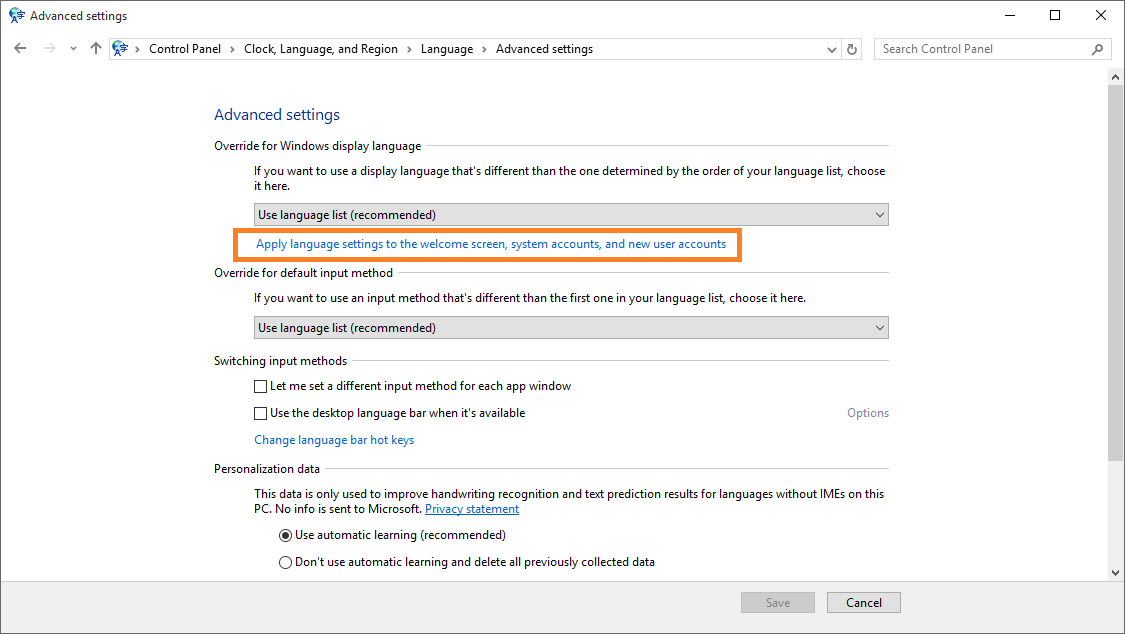
Once there, click the “Copy settings…” button, and assuming you already have Dvorak set as your keyboard input language, you just need to check the box below that says “Welcome screen and system accounts“.
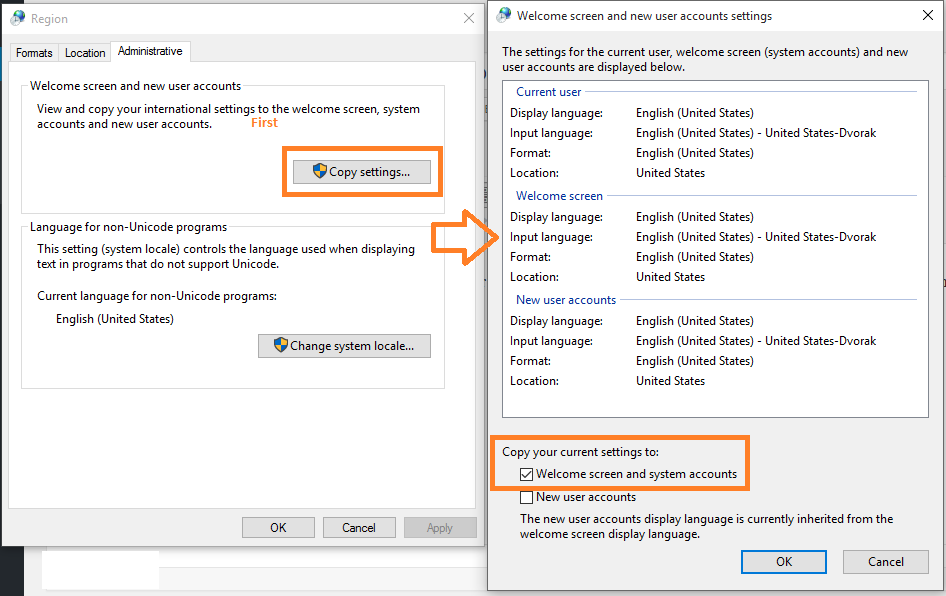
Now on your Windows 10 login screen, you will have Dvorak as your default keyboard input! In case you share the computer with a non-Dvorak user, you now have the option in the bottom right hand corner of the login screen to change the keyboard input back to QWERTY if needed.
Thanks a lot for this post. This was driving me crazy :]
Did it work for your after Anniversary update? My system reset login screen keyboard layout back to ENG/US after each reboot now 🙁
This still works for me. In your keyboard settings, do you have Dvorak set as the highest option?